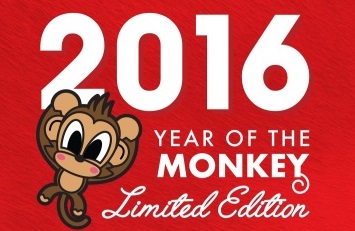I finished this design for APPLE //e.
Firmware task was done and works very well.
I added some important function for user conveniences.
1) You can save your key code as Macro.
You can assign your key data into F1~F12 (except F3. it used recall it means, it will retype what you typed before until Return)
2) You can also plug in your APPLE //e keyboard, It means you can still use your original APPLE //e keyboard at the same time and you can use PS2 keyboard together.
3) As you can see the photo, there is PS2 AUX pins prepared. You can use it to connect your own PS2 socket to set your favorite position on APPLE //e (DIY project).

When I finished new PCB, I will put on eBay.
Please wait for this new conveniences device for your APPLE //e.
Thanks;
Ian
**ADDED**
This keyboard adapter can use with your own keyboard and PS2 keyboard at the same time.
It is really nice but, I found some inconveniences.
if you keyin on APPLE //e keyboard with capslocks.
It was influence to PS2. so, it will typed only upper case. if you pushed the capslock on APPLE //e.
it followed original keyboard capslocks switch position.
But, I did seperated it.
Now, it following your keyboard.
For example,
If you key in lower case on APPLE //e keyboard. you can type lower case in there
but, if you set capslock on PS2 keyboard, it will work as you caplocks on PS2 keyboard.
even you ushed the capslocks on PS2 it would influence to APPLE //e keyboard.
This function is seperated not merged or influenced to other keyboard each other.
it is simple method but, it was complicate to work properly.
it looks good to me and I'm sure you also like it.
Now, I can order to make completed board.
I hope you like it.
** ADDED on 8th Feb.
There are different Keyboard chip for APPLE //e and //c.
My tested keyboard controller chip is AY-5-3600 and works great there.
But, I found another chip which was used //e platinum and //c 4100 model.
and this model used KR9600 PRO chip.
and found failed work on it.
I checked the reason why and there is negative control signal for key press detection.
I though i finished all for all APPLE //e.. but, there is important different between AY-5-3600 with KR9600 chip.
I started researching again for it.
Why this incompatible issue happened?
APPLE used different keyboard controller due to some unopened issue.
I'm not sure now, but, I guess there may happened signal overload when user press several keys at the same time.
I'm researching it but, I can't make it run properly. some key works with double pressing keys.. not perfectly work to use.
And now, my keyboard adapter works on AY-5-3600 chip but not for KR9600 keyboard controller.
I will announce again if I done to apply for all of //e.
** ADDED on 18th Feb.
I ordered PCB and it will be good for some of APPLE //e.
I will also keep try to support the KR9600 keyboard decoder chip but, I still didn't find good way to make it perfect.
It may need another H/W design to make it compatible for all type of APPLE //e.
Anyway, It would be a great choice to replace present keyboard who doesn't have good keyboard which APPLE //e used the KR3600 chip.
Here is some of major function of this PS2 Keyboard adapter.
1) Your can still use the present APPLE //e Keyboard at the same time.
2) Enhanced ASM programming, I used Assembly codes for accurate Keyboard Emulation.
3) Superb Macro memory support (Hold up to 250 letters)
** ADDED on 8th Mar.
It support all of decoder chip on your APPLE //e now and more Serial connection was improved much.
I will announce when it ready for sale. maybe need a weeks later.
Thanks
Ian Kim
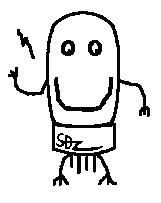




 NSCT.nib
NSCT.nib
 PS2 adapter for APPLEII V2(manual).pdf
PS2 adapter for APPLEII V2(manual).pdf