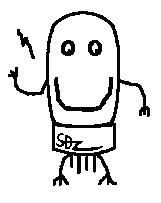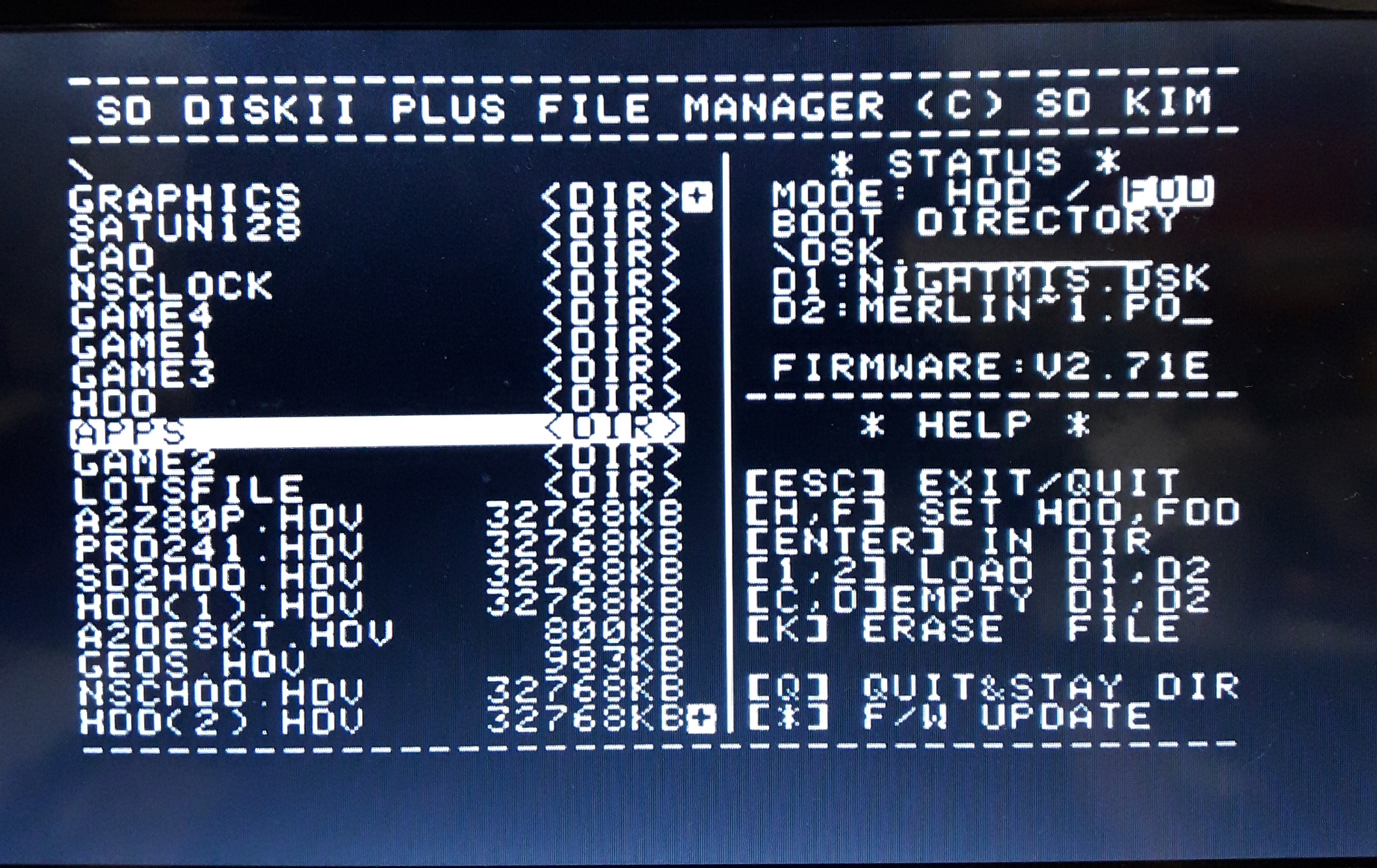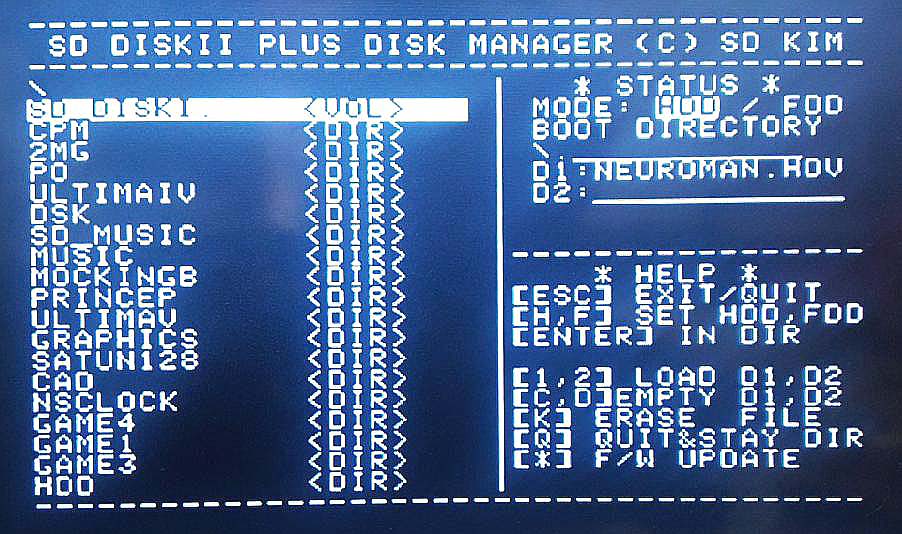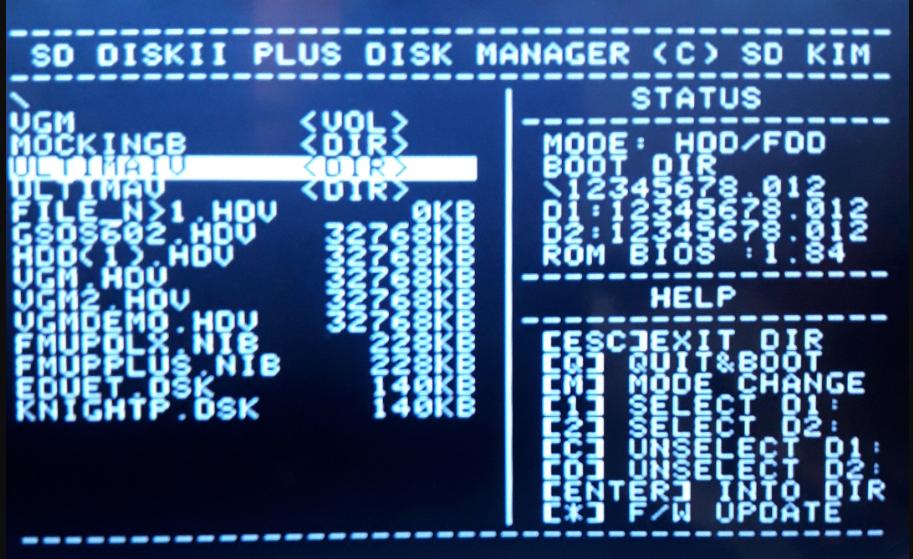Firmware V2.71F [Test verstion]
◆ SD DISK II / 2020. 5. 29. 10:43
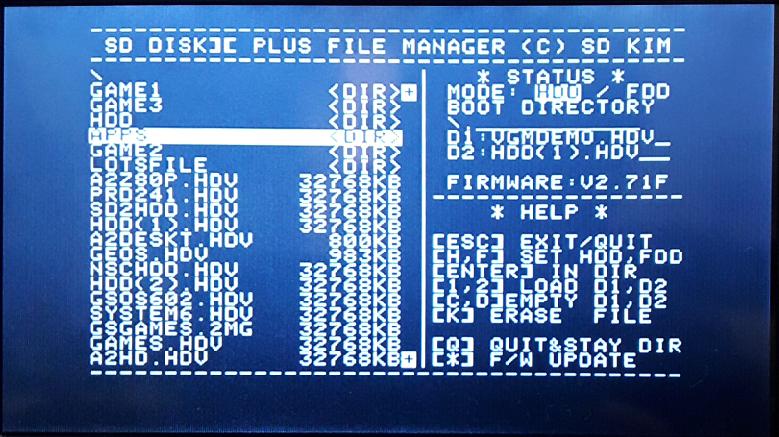
Some bugs fixed and little changed.
- Eject function by 'C' 'D' bug fixed
Some cases fail to Empty D1 or D2 and now fixed. (Anyway, It is seldom used)
- Failed to show the last file and now Fixed.
- During the firmware updates, it shows a message and doing a nice restart.
Testing is going to finish.
Please let me know if you experienced any errors or have suggestions.
Tested on APPLE ][+, //e and IIGS (ROM1)
Download Firmware
*I didn't test it on SD DISK][ Emulator(Earlier version) yet.
Please use this firmware for SD DISK][ Plus.
If the firmware didn't work on your card, please contact me.
Thanks;
Ian Kim
'◆ SD DISK II' 카테고리의 다른 글
| New firmware for Re-Boot menu (V2.72) (0) | 2020.07.15 |
|---|---|
| SD DISK][ PLUS firmware V2.71G (0) | 2020.06.02 |
| New firmware for SD DISK][ plus V2.71E [Testing version] (2) | 2020.05.26 |
| Menu Firmware V2.71B [Test version] (1) | 2020.05.25 |
| New firmware for SD DISK][ V2.71A [Test version] (0) | 2020.05.25 |