APPLE II를 켜시면 SD Smart Drive의 LCD에 불이들어오고, 무언가 나와야 정상입니다.
간혹 접촉불량으로 LCD를 지긋이 눌러서 나오는 경우도 있습니다.
화면이 흐리면 콘트라스트 조정을 해보시면 됩니다.
EXIT을 누른상태에서 SELECT를 돌리셔서 맞춰보시구요.
SD Smart Drive의 사용법은 돌려서 세부 메뉴얼이 있는것을 보시면 됩니다.
그럼 APPLE II의 사용법을 좀 알아봅시다.
애플2는 여러기종이 있으나, 사용법이 대동소이 합니다.
전원을 켜면, 삑소리와 함께 켜지고 바로 프롬프트를 ] 보냅니다.
만약에, APPLE IIc처럼 디스크 장치가 있으면 FDD를 찾고, 부팅을 시도합니다.
드드드득 하는 소리나 따라라락 하면서 디스켓을 구동합니다.
부팅가능한 디스켓이 있으면, 해당 디스켓으로 프로그램이 시작됩니다.
DOS마스터 같은 디스켓이 있으면 부팅이 되며,
여러 게임 디스켓도 부팅이 됩니다.
참고로, 부팅은 Drive-A만 부팅이 됩니다.
Drive-B는 절대로 부팅시킬수 없습니다.
(참고로, 부팅이란 DOS를 띄우는것과 같습니다 )
질문자; 디스켓이 없으니 SD Smart Drive산것 아니냐?
네, APPLE IIc사용자의 경우에는 이런 경우가 꽤 있을듯 합니다.
그러면 어떻게 써야 좋을까요?
애플2를 뜯으면 FDD1도 대체해 버릴수 있습니다.
질문자; 근데 그거는 힘들꺼 같아요!
네, 그러시면 외부에 놓고 Drive-B로만 사용할수 밖에 없습니다.
그러면 디스켓으로 부팅을 할 수 없습니다.
질문자; 그럼 SD Smart Drive로는 뭘 할수 있는데요?
디스켓으로 부팅을 못하지만, 하드로는 부팅을 할수 있어요. ^^ ㅋㅋ
그런후에 게임도 하실수 있고, 원하는 프로그램을 짤수도 있고, 저장하실수도 있습니다.
질문자; 아... 그건 어떻게 하는거죠?
먼저, APPLE II를 켠 후에 FDD가 돌아가는데, 동작을 멈추세요.
APPLE의 강제 중지는 Control + Reset을 같이 누르면 됩니다.
자 ,눌러보세요..
삑 소리와 함께 ] 가 나오지요?
그러면 APPLE II는 BASIC상태로 대기 상태가 됩니다.
이런 대기상태에서 SD Smart Drive가 제어될 수 있습니다.
그러면 하드디스크 화일을 선택해 봅시다.
다이얼을 돌려서 HDD(1).HDV화일을 골라서 눌러보시고,
(확장자가 HDV이면 하드디스크 화일입니다 )
H1으로 넣어봅시다( 다시 누르면 선택됩니다)
질문자; 했어요.. 근데 아무일도 안일어 나요..
네, 이제 하드로 부팅하시면 됩니다.
APPLE IIc의 경우에는 Smartport로 연결되는 장치는 슬롯번호 5번으로 할당되어 있습니다.
부팅명령은 PR# n (n은 슬롯번호) 엔터 를 치시면 되는데,
당연히 5번슬롯이므로 PR#5 엔터를 치셔야 하겠지요.
그러면 해당 하드디스크로 부팅이 될것입니다.
부팅이 되면..엔터 몇번 치시면 다시 프롬프트가 나올것이고,
CAT 엔터 치시면
화일도 디렉토리가 나올것입니다.
유용한 명령은
PREFIX {디렉토리명}
치시면 해당 디렉토리로 들어갑니다.
CAT하시면 화일이 나오구요.
게임디 렉토리가 있으므로,
PREIFX GAMES
하시고
CAT
하시면 화일이 엄첨 많이 나올것입니다.
대부분
BRUN {화일명}
으로 실행 하실 수 있습니다.
질문자; 아.. 좀 되는것 같습니다. 감사합니다.
이제부터는 APPLE II DOS명령어를 자세히 익혀야 할 상황입니다.
이 정도까지만 설명드리도록 하겠습니다.
가상으로 Q/A를 만들어서 설명드렸습니다.
온라인 상이라 조금 틀릴수도 있지만,
한번 시도해 보세요.
감사합니다.
이안드림
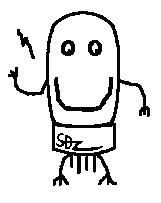

 SDSmart.ROM
SDSmart.ROM























