Firmware V1.18S
Dear customers,
I updated firmware for SD Smart Drive.
New version is V1.18R and fixed some minor bugs and enhanced to detect Smart device on APPLE IIGS.
Please download it and update for your Smart Drive.
Version 1.18S
How to update
History of V1.18S
-'No file' error message shows the reason.
-Smartport detection method changed for APPLE IIGS.
Before some of cases, failed to detected on IIGS.
It was happened when power ON FDD boot and Smartport drive status requests.
It doesn't affect on IIc and not works good.
History of V1.18R
- Enhanced the SD Smart Drive detection on APPLE IIGS.
- Locked FDD file showing on the Terminal when Loading it.
History of V1.18Q
- RAM test method changed and it doesn't destroy present data in buffer.
- Serial recovery changed for better recovery to 115200bps.
- Status message little changed.
- Smart Drive detection improved.
Any other bug or request are welcome.
Thank you
Ian Kim
'◆ SD Smart Drive' 카테고리의 다른 글
| SD Smart Drive firmware V1.18W (0) | 2017.03.16 |
|---|---|
| Smart port drive on APPLE IIGS (0) | 2016.07.09 |
| For new Smartport Drive/FDD emulator (0) | 2015.11.27 |
| [Q/A] SD Smart Drive를 APPLE IIc에서 사용 방법 (0) | 2015.08.27 |
| HFS 2GB disk support (0) | 2015.08.03 |
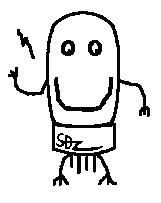


 SDSmart.ROM
SDSmart.ROM