PS2 keyboard adapter for APPLE II and II+
INTRODUCTION
It is the improved second version of PS2 adapter for APPLE ][ and ][ plus.
It support LED indicator on PS2 keyboard and improved Keyboard key
detecting method.
You can use PS2 Keyboard on your APPLE ][ and ][+.
It is more than just an adapter. I prepared some useful functions for you.

FEATURES
Support LED on your Keyboard
PS2 keyboard have 3 LED indicator and this PS2 adapter using it for indicator for
Numlock and Caps lock. It will ON/OFF as followed Keyboard status.
Support Macro key
You can assign your key array on each function key.
For example, You can put ‘CATALOG’ command in F1 and when you need it,
Just press F1 then It will key-in ‘CATALOG’ for you.
This function prepared F1,F2 and F4 to F12
All assigned macro data store into EEPROM
If you want re type the last line. F3 is the key for Recall the last line.
It can hold maximum 40 letters.
F3 recall can hold up to 255 letters and not store into EEPROM.
Lower and upper case support
If your APPLE II support Lower case, The Caps lock key will work for you.
Your APPLE II must have support lowercase fonts.
Shift +(letter) is always Capital letter.
Number key pads
Your number keypad is always working so indicate the NumLock LED ON.
Arrow keys
Upper and Lower Arrow key is support same as the APPLE //e.
Backspace is remapped to <- (Left arrow).
CTRL+Reset
It assigned to CTRL + BREAK and CTRL+ Scroll Lock.
Auto repeat
Simply keep press..
Help Message
Press 'Alt+ESC' then It will key-in the Help message. Please do it on APPLE Prompt ']'
English Manual
 PS2 adapter for APPLEII V2(manual).pdf
PS2 adapter for APPLEII V2(manual).pdf
If you have any suggestion or question, Please let me know.
Thank you very much.
Ian Kim
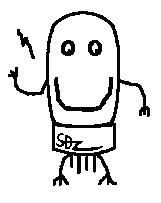






 NSCT.nib
NSCT.nib
 PS2 adapter for APPLEII V2(manual).pdf
PS2 adapter for APPLEII V2(manual).pdf