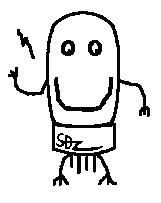PS2 Keyboard adapter for APPLE //c
Do you have a keyboard problem on your APPLE //c?
If yes, It would be a good alternative device for you.
You can use PS2 keyboard on your APPLE //c.
Features
Macro key support ;
F1,F2,(F3 is recall key) and F4~F12 up to 250 Chars.
Macro key data store into nonvolatile EEPROM.
Dual keyboard support;
User can put original APPLE //c keyboard and PS2 keyboard at the same time and works both.
<- Back space; Mapped to <-(Left arrow), you can use it similar as Back space.
Number key pad; Always ON and works
Control Reset; Assign to Ctrl + Break or Ctrl + Scroll Lock
Open Apple; Left Window
Solid Apple; Right Window
HELP; Press 'Alt+ESC' then It will key-in the Help messages (Please do it on ']' prompt)
LED indicator; You can LED status of the keyboard as followed the Caps lock.
TTL Serial connection support;
TTL UART isn't very good to use the APPLE //c.
Just for fun you can use the APPLE //c or control //c via the Wireless connection and/or bluetooth connection.
I've tested the Bluetooth connection and works even can play game.
But, if you can't find any good PS2 keyboard or just want to use remote keyboard via the UART connection, It would be wonderful method for you.
I spend some hours to support it for you.
it isn't the same as PS2 keyboard hence, you have to know some more to use full way.
You can send key data to APPLE //c via the UART (115200 fixed BAUD rates)
If you connect it by serial terminal (The Tera term recommended), But, still you can use PS2 keyboard and/or APPLE //c own keyboard.
Most of all APPLE //c key are mapped except OPEN APPLE and CLOSED APPLE.
I tested all under the Tera term
Support All Arrow keys. You can play game via the Serial connection.
Support F5,F6,F7,F8 saving and recall macro support (Shift + Fn; Saving to Macro, Fn; recall macro)
Support F3; last line recall
Ctrl + Reset -> F12 ; I can't apply it to any other key. Just press F12 then APPLE //c will got Ctrl+Reset.
Tested it on the APPLE //c (Model#A2S4000 and A2S4100) not test on APPLE //c plus yet.
User's Manual
 PS2 adapter for APPLE IIc(Manual).pdf
PS2 adapter for APPLE IIc(Manual).pdf
If you have any concern or idea, please email me.
I will try to apply your idea.
** The PS2 socket will not be soldered on the board. I will leave it blank and OFF.
'◆ PS2 Adapter' 카테고리의 다른 글
| Manual for PS2 Adapter on APPLE //e (1) | 2019.01.14 |
|---|---|
| PS2 Keyboard Adapter for APPLE II and II+ (0) | 2016.03.08 |
| PS2 adapter for APPLE IIe (0) | 2016.02.29 |
| Finishing PS2 keyboard adapter for APPLE //e (1) | 2016.02.04 |
| PS2 keyboard adapter for APPLE //e (0) | 2016.01.30 |