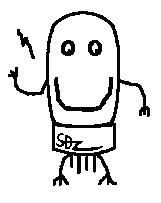Mockingboard 4c user's manual
Please refer the user's manual it for Mockinboadr 4c.
한글 메뉴얼;
English manual;
-----------------------------------------------
| Mockingboard 4c compatible software list | |||||||||||||||||||||||||||||||||||||||||||||||||||||||||||||||||||||||||||
|
|||||||||||||||||||||||||||||||||||||||||||||||||||||||||||||||||||||||||||
----------------------------------------------
I will update when I finished testing.
* Mockingboard can do OFF when it Pressed CTRL+ RESET.
But, from this batch of product,
It wound't OFF Until Power OFF. It means that If you triggered the manual ON then It wouldn't OFF even CTRL+RESET Pressed. If you want OFF, You have to Power OFF and ON again.
I found The Music Construction Set allow to use CTRL+RESET. So, It would be better to support for Exist Software.
* One general question was Mouse support.
After Manual ON the mockingboard, Mouse can't work together, cause of It is using same slot#4 so, mouse firmware can't be accessed.
You can't use Mockingboard and Mouse at the same time until Power ON Reboot.
Please understand this mechanism.
Thanks
'◆ Mockingboard 4c' 카테고리의 다른 글
| Pure Noise start to support MB 4c (0) | 2016.05.12 |
|---|---|
| (NOT SO) Cheap Tunes (0) | 2016.03.19 |
| Ultima 4 for Mockingboard 4c (4) | 2016.03.03 |
| Mockingboard 4c launched (0) | 2016.02.13 |
| Mockingboard 4c is pareparing (0) | 2016.01.31 |