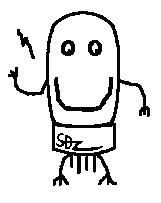Bluettooth HC-06 commands
HC-06 commands
Command Response Comment
AT OK Used to verify communication
AT+VERSION OKlinvorV1.8 The firmware version (version might depend on firmware)
AT+NAMExyz OKsetname Sets the module name to “xyz”
AT+PIN1234 OKsetPIN Sets the module PIN to 1234
AT+BAUD1 OK1200 Sets the baud rate to 1200
AT+BAUD2 OK2400 Sets the baud rate to 2400
AT+BAUD3 OK4800 Sets the baud rate to 4800
AT+BAUD4 OK9600 Sets the baud rate to 9600
AT+BAUD5 OK19200 Sets the baud rate to 19200
AT+BAUD6 OK38400 Sets the baud rate to 38400
AT+BAUD7 OK57600 Sets the baud rate to 57600
AT+BAUD8 OK115200 Sets the baud rate to 115200
AT+BAUD9 OK230400 Sets the baud rate to 230400
AT+BAUDA OK460800 Sets the baud rate to 460800
AT+BAUDB OK921600 Sets the baud rate to 921600
AT+BAUDC OK1382400 Sets the baud rate to 1382400
다른데서 찾은 명령어들이다.
서로 다른데 이유는 펌웨어 버젼의 차이로 보인다.
| AT 명령어 : |
1. 통신 테스트 : Sent : AT receive : OK |
|
| 2. 전송속도(baud rate) 변경: 예1) Sent : AT+BAUD1 receive : OK1200 예2) Sent : AT+BAUD2 receive : OK2400 번호별 전송속도 BAUD1---------1200 BAUD2---------2400 BAUD3---------4800 BAUD4---------9600 BAUD5---------19200 BAUD6---------38400 BAUD7---------57600 BAUD8---------115200 전송속도는 파워다운시에도 설정할 수 있습니다. |
||
| 3. 블루투스 디바이스 명 변경: Sent : AT+NAMEdevicename receive : OKname 디바이스 명을 사용자가 원하고 찾기쉬운 이름으로 변경할 수 있습니다. 이 명령은 파워다운시에도 설정할 수 있습니다. |
||
| 4. 핀코드(Pincode) 변경: Sent : AT+PINxxxx receive : OKsetpin (xxxx 는 사용자가 설정한 핀 코드입니다. 핀코드(Pin code) 변경은 파워다운시에도 저장할 수 있습니다. |
'◆ SD DISK II' 카테고리의 다른 글
| APPLE2용 공디스켓 (0) | 2014.02.07 |
|---|---|
| SD DISK][ Emulator test version (0) | 2013.12.29 |
| SD DISKII Emulator Testing.. (0) | 2013.09.30 |
| SD DISKII 완성을 위해 (0) | 2013.09.13 |
| SD DISKII Emulator (Prodos 8 and HDD cache memory) (1) | 2013.09.12 |