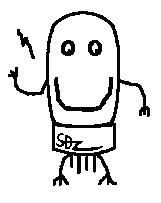APPLE IIGS control panel
If you install the DISK II Emulator on your APPLE IIGS,
You have to adjust slot configuration to 'your card'.
This is the best manual for APPLE IIGS users.
If you need to slot setup on your IIGS,
Please refer the below and the given links for more information about APPLE IIGS.
Thanks
To get to the Control Panel Program, turn on the Apple IIGS power switch and press Option-Control-Reset. You'll see Figure A-1. | ||
 | ||
Figure A-1 Press 1 to enter the Control Panel. The only time you should choose a menu item other than 1 is if you need to restore the standard Control Panel settings for the U.S. (press 2) or if you change your mind about entering the Control Panel (press 4). | ||
Do not press 3 unless you are operating your Apple IIGS in a country where the standard signal frequency for monitors Is 50 hertz. If you choose the wrong hertz setting. the Image on your monitor will roll or be out of alignment. To restore the standard U.S. settings, press Option-Control-Reset. Then press 2. | |||
If you are in the process of using an application and want to enter the Control Panel Program, press Open-Apple-Control-Esc. The advantage of pressing Open-Apple-Control-Esc to enter the Control Panel Program is that when you quit, you return to the application program where you left off. Pressing Open-Apple-Control-Reset restarts the computer. | ||
'◆ SD DISK II' 카테고리의 다른 글
| New SD DISK emulator tunning (1) | 2017.02.17 |
|---|---|
| New SD DISK II Emulator (0) | 2017.02.03 |
| DRIVE utility for RANA system drive (Dual head FDD for APPLE II) (0) | 2015.12.16 |
| Dial board firmware updated (0) | 2015.12.16 |
| SD DISK][ Emulator firmware V2.59O (0) | 2015.09.24 |