Now, I'm back to the SD DISK][ Emulator.
For several weeks, I spend all of my time to make SD Smart Drive for Local Korean users.
Now, I have time for SD DISK][ Emulator again.
I could have some more experience with GSOS on APPLE IIGS and intensive knowledge about Smart port protocol.
A week ago, I found there is a error or bug on SD DISK][ Emulator.
It just show one HDD after GSOS boots.
In fact, SD DISK][ Emulator is mostly focused for APPLE //e and it was good enough to play with it.
But, a few month ago, It can run on APPLE IIGS with GSOS and PRODOS 16.
In my young time, I never used the APPLE IIGS and even couldn't have chance to see it.
And I didn't know how to use it and not familiar with GUI interface on APPLE II.
Some weeks ago, I have a gift of Mouse for APPLE IIGS and I could test on SD Smart Drive.
After have enough environment for testing, I could start for APPLE IIGS with SD Smart Drive.
Now, can go for SD DISK][ Emulator.
It shows only one HDD. Why?
In fact, SD DISK][ Emulator have two HDD but, GSOS doesn't detect second HDD.
I dig it and tested made several cases.
There are different way to detect DISK between PRODOS and GSOS.
Prodos used simply way to detect Block device on firmaware.
But, GSOS using similar way as the Smart port.
In fact, SD DISK][ Emulator isn't a smart port device, It is an intelligent block device.
And I flag it as Removable device, cause user can replace it anytime while using APPLE II.
But, Now The time became to change of ROMBIOS.
Updating of ROMBIOS it should not often happend cause it isn't good for customer,
Cause it required a device such as Willem ROM Writer to update it.
And new ROMBIOS is under testing.
It shows now two HDDs so, user can run 2MG image file after Boot GSOS from HDD1.
Sorry for late updates but, no one mentioned about this issue.
Maybe some users only want to use it on APPLE //e or ][+.
Anyway, Better support for APPLE IIGS is on going now.
I will announce this ROM Code for users.
If you have a ROM writer, such as the willem ROM writer,
You can update ROM Code by yourself.
Or have to order to me.
Please wait for some more time to be completed the testing.
Thank you
Ian Kim
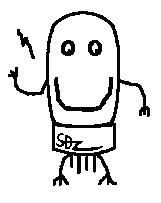


 SD DISK][ Plus users manual.pdf
SD DISK][ Plus users manual.pdf
 SDBIOS.ROM
SDBIOS.ROM








 SDBIOSV2.59O.zip
SDBIOSV2.59O.zip

