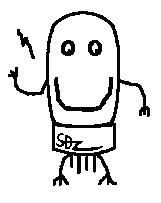New firmware for Re-Boot menu (V2.72)
SD DISK II PLUS support Power ON menu and Now it also works on Re-Boot.
The new firmware has a function to call the Boot menu by program or ROM BIOS.
It required new ROM BIOS V1.85 for Re-Boot menu
if not, it will act the same as previous firmware and need a Menu ON program.
With New ROM BIOS(V1.85),
It always shows the menu entry message while on Boot.
It would be useful to some users who are using several SD DISK II plus.
How to update?
Pls copy it to SD Memory card and use the Boot menu. There is a firmware update function.
SD DISKII Plus firmware (V2.72)
It works only for SD DISKII Plus (Pls don't update it on other SD DISK II card)
You need this ROM BIOS Version 1.85 for this Re-Boot menu.
You need a ROM Writer to write your ROM chip in SD DISKII Plus.
Before to erase ROM, Pls read and save the old code just in case.
ROM BIOS (V1.85A) (please mail me for BIN file)
FDD image with Menu boot file.
It is a menu ON program. [B]
it works even no ROM BIOS updates.
It works DOS3.3 and PRODOS FDD/HDD.
Pls copy the file to another FDD image and use ciderpress for copy your DISK image.
If you ]BLOAD MENUBOOT, You can see the address of Starting&Lengh for copy it.
'◆ SD DISK II' 카테고리의 다른 글
| Test version firmware for SWAP FDD function on SD DISKII Plus (1) | 2021.01.29 |
|---|---|
| USB Serial Dongle driver for Windows 10 (0) | 2021.01.22 |
| SD DISK][ PLUS firmware V2.71G (0) | 2020.06.02 |
| Firmware V2.71F [Test verstion] (0) | 2020.05.29 |
| New firmware for SD DISK][ plus V2.71E [Testing version] (2) | 2020.05.26 |