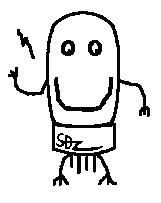A2Z80 plus run CP/M on HDD
Dear Friends and Customers,
A2Z80PLUS card is a 16MHZ Z80 card, but when using CP/M with a diskette, It looks no better advantage,
(Actually, in the past, there was already has a way to drive by HDD but, I can't make it run to loss of files and data)
For A2Z80PLUS, please see the posts in the link below.
https://quick09.tistory.com/search/a2z80
However, the value of luxury goods is revealed in the end...
The drive of HDD was restored properly by the following as link.
https://planemo.org/2020/06/18/bootable-cp-m-system-on-the-cffa3000-compact-flash-hd-for-the-apple-ii/?fbclid=IwAR2Pt4k9KS9at_sUYnmBhHIzW3EbO_1mMbqUvCNFxTAEM_oDax1md-31cg
So, I experimented/tested right away.
Insert A2Z80PLUS into slot 1,
After installing SD DISK II PLUS in slot 7, select the corresponding CP/M image and boot
First, PRODOS comes up.
To start CP/M operation
-PCPIBOOT (return)
After a while, the number selection appears. At this time, if you press '2'...
CP/M appears.
Drive is
A: B: C: D: Four are caught.
Since the FREE capacity is checked, it has enough free space as shown below.
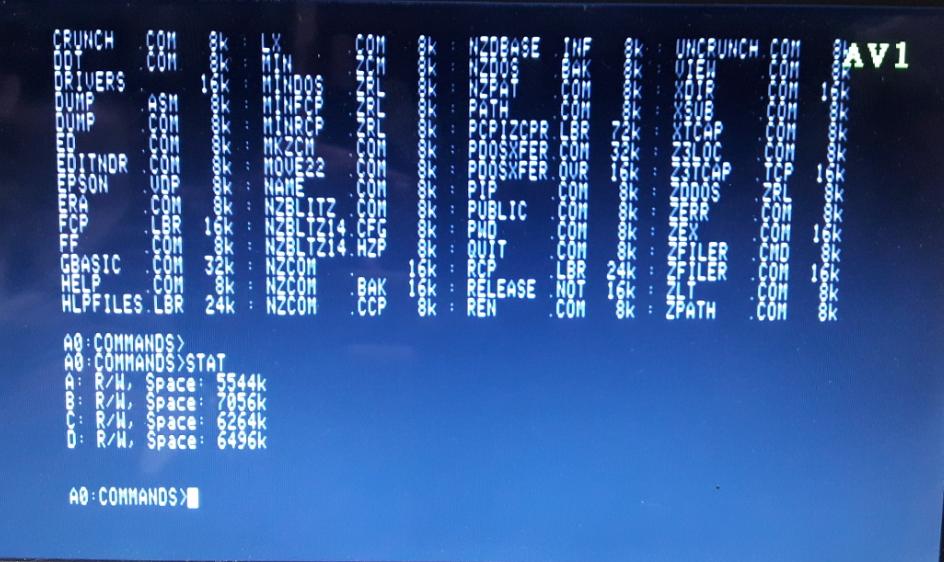
Additionally, A clock has a driver but, I haven't been able to determine what kind it is.
From now, we can use CP/M with big spaces.
Enjoy it.
32MB PO images are here.
** Added **
I searched dBase II on Internet and could get a dBase 2.4 and tested.
I recalled my old memory and made simple program to add testing records.
Now it have 45752 records and works fine.
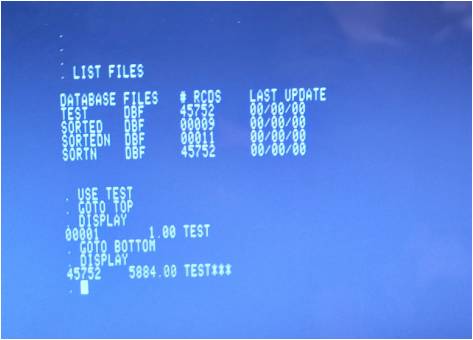
This dBase program is general one and I transfered it to FDD and copy it to the HDD of SD DISKII plus.
To transfer the program to CP/M..
1) Download programs for CP/M
2) Add files for APPLE II image disk by Cpmtools 2.9.
It looks some complicated but works.
cpmarchives.classiccmp.org/cpm/mirrors/www.cpm8680.com/cpmtools/index.htm
Cpmtools 2.9 Executables for Windows Users
cpmarchives.classiccmp.org
3) Transfer this FDD image to another SD DISKII Plus. (For conveniances I used two SD DISKII Plus)
4) Boot CP/M and Copy files.
PIP C:=E:*.*
Thanks
'◆ Z80 Card' 카테고리의 다른 글
| How to use 512KB memory on A2Z80plus (0) | 2021.03.31 |
|---|---|
| dBASE II on A2Z80Plus (0) | 2021.03.30 |
| Another mate for A2Z80plus card (0) | 2019.05.03 |
| A2Z80Plus ready (0) | 2019.01.26 |
| PCPI Z80 Plus coming soon.. (1) | 2018.09.10 |