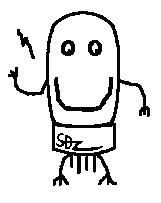APMSX(MSX) card have TURBO 7.16Mhz speed
MSX1 run 3.58Mhz and I've tried higher speed in my previous prototype board failed.
Due to lack of environments of signal and some others..
Now, I have a proper PCB with signal and can handle more for my purpose.
APMSX card have 512KB Fast SRAM and it is fast enough.
So, I've tried it to run 7.16Mhz and checked the status..
No, it doesn't work properly.. Screen have some broken sprites..
Maybe VDP can't follow the I/O Speed.
So, added internal turbo OFF function while accessing IO.
When I/O access happen, It added some delays then it works properly..
Tested simple speed testing program.
It takes 86 ticks on normal speed MSX but, now it just took 42 ticks.
Also faster scrolling be obtained.
Tested on GAME.
The BOSCONIAN have starting voice as 'BLAST OFF'.
Now on turbo mode, this pitch become higher..
So, it runs on faster CPU mode.
This is TWINBEE.
It runs really fast..
APMSX can have 3 running mode.
1. APPLE II / MSX isolated mode (Run each system at the same time)
2. APPLE II * MSX hybrid mode (Run each system at the same time)
3. Switching mode between above. but not run at the same time.
This turbo mode only work isolated mode 1 and 3(need test).
Anyway, APMSX card also can use as a Softcard for CP/M and attached devices as the same MSX. I/O address.
Thanks
Ian Kim
'◆ APMSX' 카테고리의 다른 글
| APMSX supports 256KB games(Konami 8K ROM mapper) (0) | 2017.06.06 |
|---|---|
| APMSX card being upgraded (0) | 2017.06.04 |
| APMSX (MSX card for APPLE IIe) is running (0) | 2017.05.21 |
| APMSX starting with board (0) | 2017.04.27 |
| MSX card (Auto Video switching) (0) | 2016.06.21 |